Introduction
Hybrid cloud architectures is the integration of resources running on company’s own cloud or on-premises with resources running on cloud providers like AWS , GCP , Azure , IBM Cloud etc.
Hybrid Capabilities to look while Adopting AWS-
- Data Storage
- Networking
- Security and Access management
- Application Deployment
- Management Tools
Data Integration
- In Hybrid cloud model , data resides both on-premises and in the cloud hence it is important to plan it effectively keeping below points in mind.
-Economically store large data sets.
-Utilize new and better cloud-native databases.
-Move data closer to customers.
-Backup and Restore solutions with cost effective high availability solutions.
- AWS Services to consider
-AWS Storage Gateway
-Amazon RDS
-Amazon S3
-AWS SnowBall
Integrated Networking
- In Hybrid cloud models it is important to consider how we connect on-promises and cloud resources keeping flexibility and security in mind. AWS offers capability where we can extend network configurations of on-premises resources to virtual private networks on AWS Cloud which makes AWS resources integrate with on-premises resources as if they are part of existing corporate network.
- AWS Services to consider
-Amazon Virtual Private Cloud (VPC)
-AWS Direct Connect
Security and Access Management
- Security and compliance is shared responsibility between Customer and AWS.
- AWS as a cloud provider is responsible for protecting infrastructure which runs all services provided in AWS Cloud. Infrastructure is composed of hardware , software , network and data center facilities that runs AWS Cloud services.
- CITI responsibilities will determined by services Customer plan to leverage from AWS.
-For example if any customer uses IaaS like S3 or EC2 from AWS then they are responsible for configuring and maintaining security configurations on guest operating systems. However customer is not responsible for configuring and maintaining security settings associated to physical infrastructure running these IaaS.
- AWS Services to consider
-AWS IAM
-AWS Directory Service